Subtotal: LKR.0
MARVO SCORPION K629G MEMBRANE GAMING KEYBOARD
Add to Wishlist- anti-ghosting support: 19 key rollover
- adjustable Rainbow backlight with multiple effects
- special mode with backlight that reacts to voice and sounds
- multimedia features and Windows key lock function
- slim frame design
LKR 3,950.00
| • | SAFETY NOTES Keep the equipment dry. Keep away from precipitation, humidity, all types of liquids and condensation. -Do not use the product with wet hands. - Do not use or store the equipment in dusty or dirty areas. -Do not store the equipment under high-temperature or low-temperature conditions (this may damage it). -Do not drop, knock or shake the equipment (use may result in breakage). |
|---|---|
| • | INSTALLATION Connect the keyboard to an available USB port on your computer. If the keyboard is used for the first time wait approx 15 seconds to install the generic driver. NOTE The keyboard does not have a specialized driver and does not require one for proper operation and functionality. |
| • | USE Configuring the keyboard and using the special functions is done by using the various key combinations detailed below. Backlight control and gaming functions -press Fn+1.6 to select the backlight effect -press Fn+7.8 to change the lighting. -press Fn +9 to activate the sound reactive backlight mode. -press Fn + + to increase the speed of the active lighting effect. -press Fn+- to decrease the speed of the active lighting effect. press Fn+Page Up/Down to adjust the brightness. -press Fn + Windows to enable/disable the Windows key press Fn+W to swap functions between WASD and ARROW keys Multimedia and office functions (left to right-press Fn + F key) F1=open media player F2=decrease audio volume F3 increase audio volume F4=mute F5=stop media file playback F6=previous track BORN FOR GAMING F7=play/pause F8=next track F9= open the e-mail dient F10 open the Internet browser F11 lock/unlock the keyboard F12 open the Calculator |
Description
MARVO SCORPION K629G MEMBRANE GAMING KEYBOARD
General
| Product Code | |
|---|---|
| Brand | |
| Model | |
| Color |
Technical Specs
| • | Keys: 104 / Switch type: membrane / Switch rating: 3 million presses / Key route: 3.0±0.3 mm / Operating force: 60 ± 10g Backlight mixed colors (Rainbow) / Interface: USB 2.0 / Cable length: 1.5m / Size: 453 x 151 x 20 mm / OS support: Windows 7 or newer / SYSTEM REQUIREMENTS PC system or compatible with one USB port available; Windows 7 or newer operatig system. |
|---|
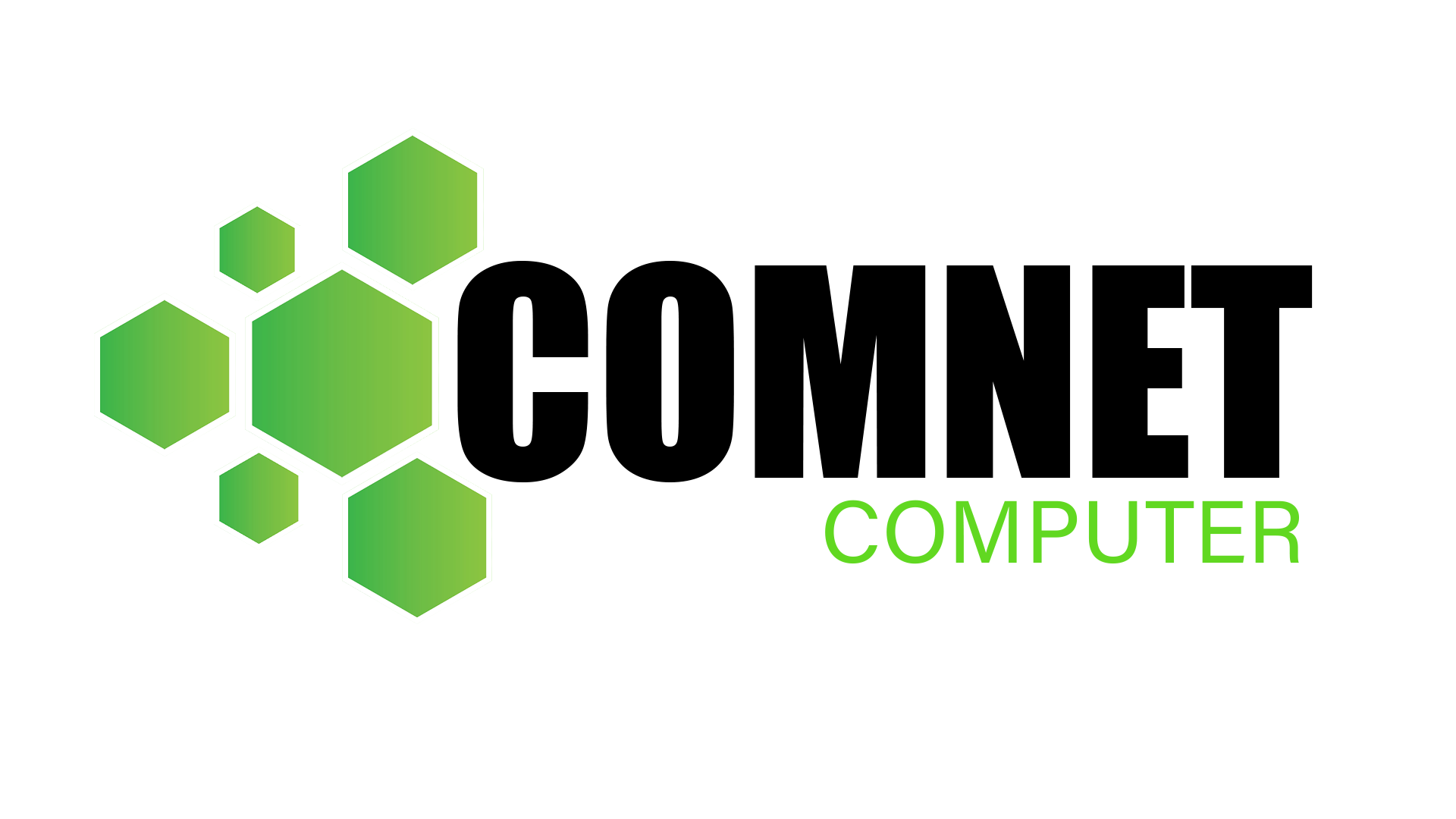

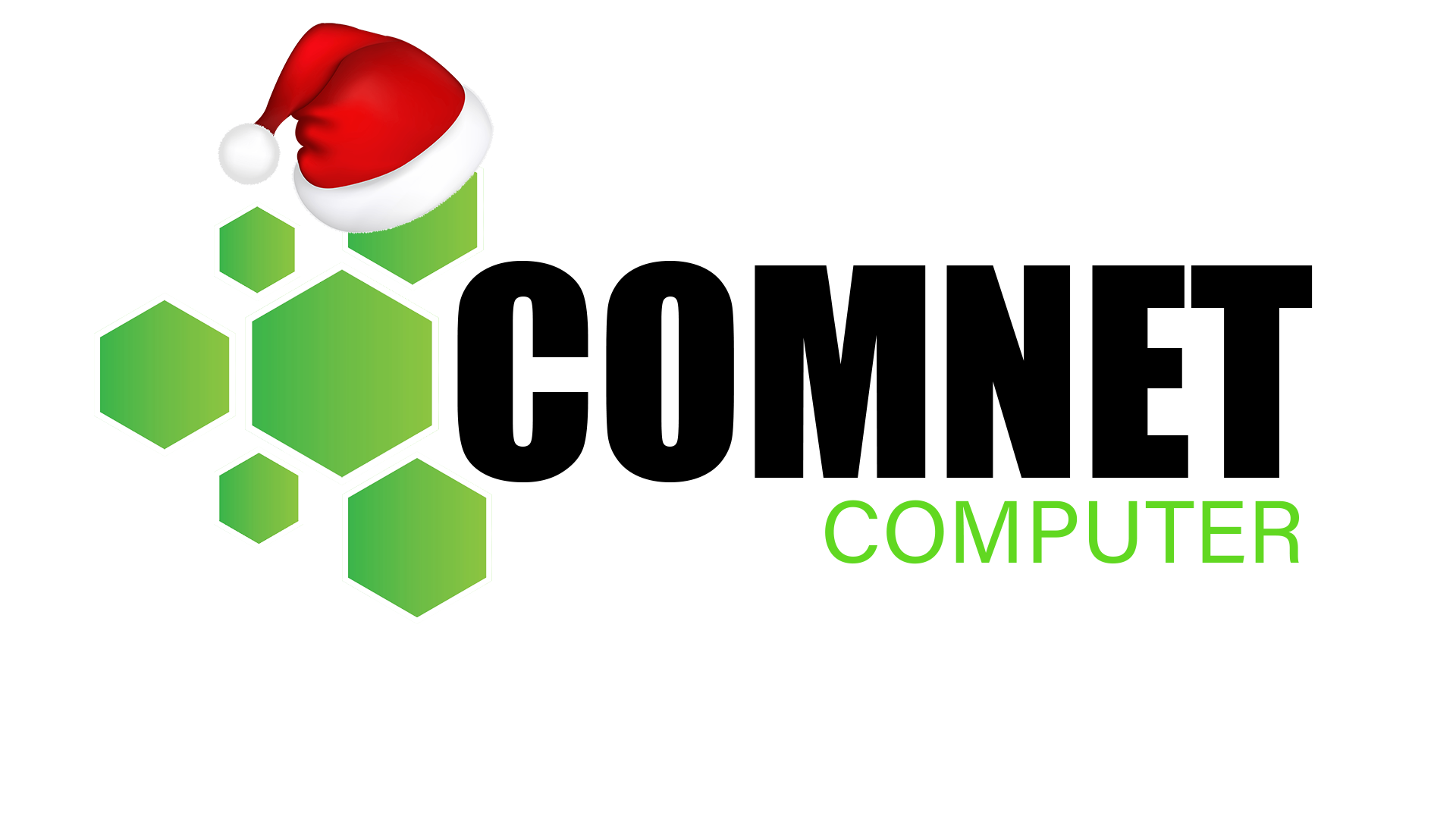






first last –
Wow great product